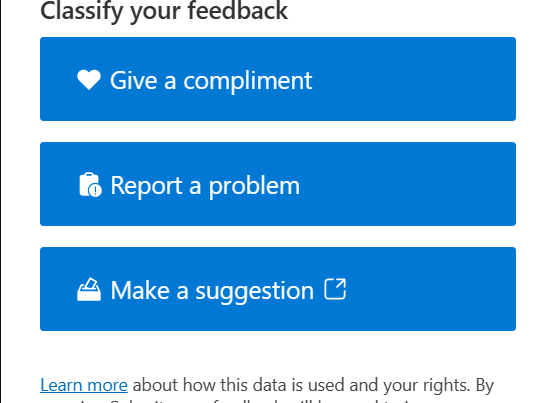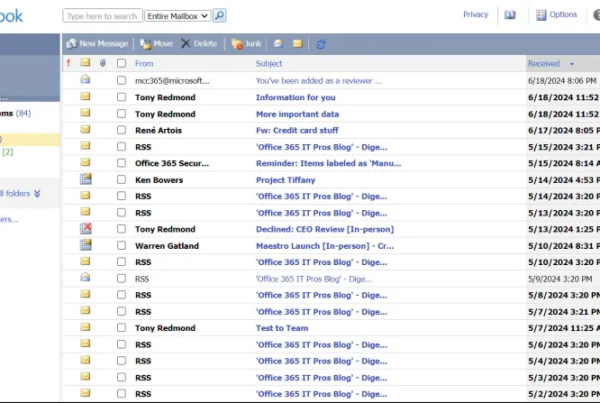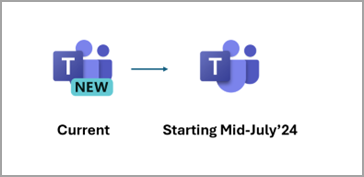I still remember the Copilot demo that REALLY caught my attention. I was sitting with nearly 8,000 attendees taking in the keynote speakers at the Microsoft Power Platform Conference (Oct., 2023). Demos of code development, and document development were pretty cool, but it was Corporate VP, Office, Sumit Chauhan who blew us all away with her demo of Copilot for Teams.
Copilot provided smart recap, outlined tasks, and even provided sentiment analysis of meetings.
Now that it’s in General Availability, how’s Copilot doing?
Data shows productivity gains are real
By The Numbers
Copilot’s Earliest Users
Teach Us About Generative AI
Microsoft conducted research using a combination of surveys and experiments to deeply understand how Copilot is transforming work — learning with and alongside customers as they scale. Already, Copilot makes people more productive and creative, and saves time. Early users don’t want to go back to working without it: 77% said they don’t want to give it up.
70
29
4
77
So, is it worth the pricetag?
Copilot for Microsoft 365 license is $30 per user per month. But it’s not that simple. How will this affect your IT budget, bottom line? Are the benefits worth the cost? What tactics can you employ to maximize your return and keep costs under control?
Copilot is an add-on license
Copilot is NOT included in any M365 or O365 packages, it’s a cost in addition to any of the following packages:
- Microsoft 365 E5
- Microsoft 365 E3
- Microsoft 365 A5
- Microsoft 365 A3
- Microsoft 365 Business Premium
- Microsoft 365 Business Standard
- Office 365 E5
- Office 365 E3
- Microsoft 365 F1
- Microsoft 365 F3
- Office 355 E1
- Microsoft 365 Business Basic
The increased cost can be surprising
Copilot costs the same no matter the underlying license, so if you decide to license every user with it, the percent increase in the IT budget is substantial, especially for the lower tier M365 licenses:
Managing Costs
Negotiate aggressively
The seller is rewarded handsomely for selling the latest-greatest product, like Copilot. Leverage “step discounting” where the first year is lowered but the cost increases every subsequent year. This is a smart way to maximize ROI during the learning and adoption curve, as you won’t see the same productivity returns in the first year as you will in the third or fifth.
01
Take the crawl, walk, run approach
Copilot isn’t for everyone. Target a small group who will use it the most: early adopters, data analysts, top sellers, and anyone else who is keen to try or may already understand how to write useful prompts. Learn from their experience, develop an adoption strategy, then execute on that plan.
02
Estimate the ROI
Imagine an employee who earns $50,000 annually. Each hour of their time costs the organization about $30. If Copilot saves them just one hour a month, you’ve got a 1:1 return on investment. Some organizations have realized 30:1 to 100:1 ROI in the first year of implementation. Perform this same calculation to identify your planned rollout users.
03
DATA PRIVACY
Use of content for AI training
Unlike ChatGPT, Google's Gemini, or other generative AI tools, Microsoft's AI Usage Terms state that whatever data it uses in your tenant will not be used to train or retrain the AI models for other customers. Your confidential data remains yours and doesn't leave the boundaries of your tenant.
See Microsoft Generative AI Services > Use of Content for Training