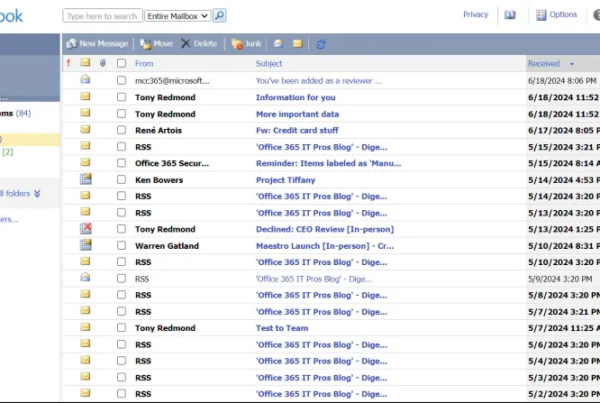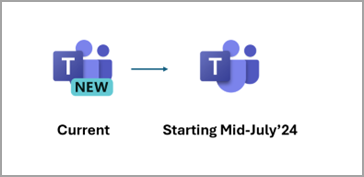Summary
Microsoft SharePoint Online is introducing a feedback button for users to submit compliments, problems, or suggestions about SharePoint features and functionality. The feedback icon will be visible on SharePoint sites and Microsoft will review all feedback submitted by customers to improve products and troubleshoot product issues. Feedback collection is on by default, but can be turned off using the Cloud Policy service for Microsoft 365 in the Microsoft 365 Apps admin center. The rollout is expected to begin in late March 2024 for Targeted Release and late June 2024 for General Availability.
Updated June 14, 2024: We have updated the rollout timeline below. We have also specified that the Cloud Policy service includes controls for screenshots and logs submitted with feedback.
We are introducing a feedback button in Microsoft SharePoint Online, consistent with the rest of the Microsoft 365 Suite. Users can submit compliments, problems, or suggestions about SharePoint features and functionality to Microsoft.
This message is associated with Microsoft 365 Roadmap ID 383405.
When this will happen:
Targeted Release: We will begin rolling out late March 2024 (previously mid-March) and expect to complete by mid-April 2024 (previously early April).
General Availability: We will begin rolling out late June 2024 (previously early June) and expect to complete by mid-July 2024 previously late June).
How this will affect your organization:
Your end users will see a feedback icon on their SharePoint sites (pages, document libraries, lists, and the SharePoint start page) accessible from the suite navigation.
Microsoft reviews all feedback submitted by customers and uses this feedback to improve products for users and troubleshooting product issues. The feedback we collect from your users is available in the Microsoft 365 Apps admin center if feedback is turned on.
What you need to do to prepare:
Feedback collection is on by default. This is controlled by feedback policies in the Microsoft 365 Apps admin center, as part of the Cloud Policy service for Microsoft 365 as outlined in Manage Microsoft feedback for your organization – Microsoft 365 admin | Microsoft Learn.
To turn off feedback collection completely or to restrict users from including screenshots or service logs with their feedback, use the Cloud Policy service for Microsoft 365 in the Microsoft 365 Apps admin center. For more information, see Overview of Cloud Policy service for Microsoft 365 – Deploy Office | Microsoft Learn.
You can search for “feedback” or “survey” in the Cloud Policy service for Microsoft 365 to find and configure the policy settings.
Learn more
Learn about how to provide feedback to Microsoft – Microsoft 365 admin | Microsoft Learn
Manage Microsoft feedback for your organization – Microsoft 365 admin | Microsoft Learn
Overview of Cloud Policy service for Microsoft 365 – Deploy Office | Microsoft Learn